Demo features of online-expo.com
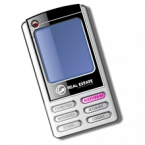
Expo Remote
Let this innovative gadget be your friend as you navigate through the Expo. Expo Remote is very simple to use and enhances your viewing experience as it gives you quick links to everything you need - right at your fingertips!
1.
View Expo Remote
2.
Use Expo Remote
3.
Navigate with Expo Remote
- When on Expo home page you will see all stands listed in the display of your remote
- Use your mouse to hover over the stands listed in the display - simply click a name to visit the stand.
- Click Expo Home button in your remote, to return to the main expo area at any time
- Click the Expo Map button to view the interactive 2D map
- See something you like? Click the Bookmark button to save the link in your "My Expo".
4.
Remote CategoriesUse your Expo Remote to view presentations and FAQs by clicking the category you are interested in on the display of your remote.



